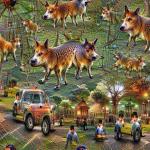I repurposed my old home theater system into a Deep Dream processing system. The box originally ran boxee alpha, then XBMC when boxee’s distro went away, then lately SteamOS (it’s predecessor was MythTV, and the heir apparent is Chromecast). Now, “Dreamer” is an Ubuntu system with the tools to do Deep Dream processing.
Deep Dream is a computer-generated neural network art system developed by Google based on deep learning image classification research. From this Google Deep Dream python notebook, I’m working on hacking together some scripts to do batch processing to explore various results and generated interesting animations.
Deep Dream Gallery
Below is a gallery of a few of my favorite results. The system can be used to create beautiful, artistic effects, to psychedelic, dreamlike effects. The images are shown here with the original photo on the left and “deep dream” result on the right. The results of the last two sets of images were accomplished by feeding repeating the process over the image several times to refine the dream features (the first is of bent over trees I call “the grove,” and the second is a red rock landscape scene of the Midgely Bridge area near Sedona, Arizona).
Upgrading the System
As I’ve gotten hooked on this little hobby, I decided it was time to upgrade the graphics card to improve the deep dream processing performance. The box originally came with a oem Geforce 310. The new card will give the box CUDA processing capabilities (i.e., better performance for caffe/deep dream processing).
I originally got an NVIDIA Geforce GT 730 DDR3 64-bit card, not realizing the GT 730 came in three very different configurations. As I dug into configuring and optimizing the system, I decided I need to add NVIDIA CUDA Deep Neural Network library (cuDNN). I discovered the DDR3 card wasn’t compatible, so I replaced it with the GDDR5 version of the GT 730.
- Battlestation shot. This is our studio/workshop. Everything from computer repair to jewelry design to electronics tinkering to watercolor painting goes on in here. There are two dual-monitor workspaces set up, one with another Inspiron for doing basic computing (blogging, Etsy, surfing, taxes, etc.), the other with a laptop dock for telework.
- After playing with the new configuration, I discovered the card wasn’t compatible with some other tools I decided I wanted to use. I replaced it with a different version of the same card (DDR5 instead of DDR3) that is compatible with those tools.
- I removed the old video card and a couple other components. To ensure I don’t overtax the system with the new GT 730, I stripped out the old surround sound audio card and 2TB media drive I no longer need.
- Dreamer is stripped down, ready to get a little air blast to get rid of the dust.
- Low profile bracket installed… ready to install!
- Card’s installed and the reconfigured Dreamer is ready to return to her duty station.
- Dreamer’s space is in a corner of the exercise (and hiking gear storage) room. Eventually I plan to set it up as a headless system that I’ll access via XServer to set up and run batch deep dream jobs.
- After playing with the new configuration, I discovered the card wasn’t compatible with some other tools I decided I wanted to use. I replaced it with a different version of the same card (DDR5 instead of DDR3) that is compatible with those tools.
Additional Info
- Original System Specs
- My Deep Dream wallpaper [Flickr]
- Deep Dream animations and slideshows [YouTube]
- See the /v/GoogleDeepDream discussion board on Voat